How To Exploit Windows Web Camera Metasploit
W elcome back young man Hackers! Today you will learn the nearly Basic Metasploit Commands. Hacking with Metasploit is a new series defended to Metasploit. This is one of many Metasploit related articles coming in the near future. We will look at the Basic Syntax commencement and build upward from in that location. Metasploit is a huge and well-known exploitation framework that every pentester should take in their repertoire. Let'due south get started. Metasploit comes pre-installed on nearly Security Operation Systems such as Kali Linux or ParrotSec.
Starting Metasploit
If yous haven't started Metasploit before, we start at the very offset. If you are using Kali Linux and are logged in as a root user, yous don't need to put sudo in forepart of any syntax.
Open a Terminal Window and enter:
sudo service postgresql start msfconsole
You will be greeted by the Metasploit Banner
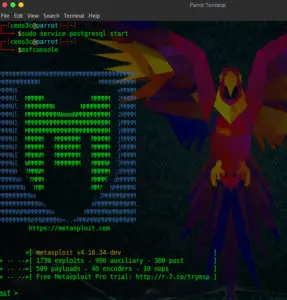
When first starting Metasploit, I would as well run the following control to make certain that the Database is initiated. In my case, information technology already is.
sudo msfdb init
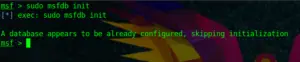
Automatic Tab-Completion
If you lot have used Linux earlier, y'all are probably aware of the Tab-Completion feature. Allow's have a await at information technology using the show feature of Metasploit. You lot type in show and and then press the Tabulator key twice, fast. And then it shows you all the possible options for the show command.
show + {TAB} + {TAB} 
Have Tab-Completion to heart, every bit you will exist using information technology all.the.time.
Let's employ the show command now to await at some auxiliary modules. After typing the command, Metasploit will take a good amount of seconds to present you with some results, as it's listing ALL it's auxiliary modules.
bear witness auxiliary
A snippet of the output looks like this:

If you want to read through that Behemoth of a listing, knock yourself out. I adopt to employ filters.
Using Search Filters
Let'south wait at the filter options first.
app : Modules that are customer or server attacks(For example: client) author : Modules written past this author bid : Modules with a matching Bugtraq ID cve : Modules with a matching CVE ID (For example: cve:2011) edb : Modules with a matching Exploit-DB ID name : Modules with a matching descriptive name (For example: Microsoft) platform : Modules affecting this platform ref : Modules with a matching ref type : Modules of a specific type (exploit, auxiliary, or postal service) path : Search inside a specific Module Path (For example: windows/smb or windows/vnc) You can besides pull that up yourself by typing:
help search
And so, allow's employ this syntax at present to observe a VNC exploit on Windows:
search type:exploit name:vnc

And as you lot can see, we become all the VNC exploits listed.
If yous want to search for a certain CVE number, you can practice it past using:
search cve:2017-0143

You lot get the idea.
How to use a Module
Now that you lot have learned how to search for modules and utilise sure filters, it's time nosotros learn how to use them. Let'southward take the CVE-2017-0143 Module above for this instance. You lot can see the output of our search is: auxiliary/scanner/smb/smb_ms17_010
If we want to utilize this exploit, we need to type the exact path similar and then (don't forget to use double Tab to auto complete!)
use auxiliary/scanner/smb/smb_ms17_010
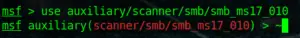
At present you are using the module. If you lot want to go back to your main msf root, y'all can do that by simply typing:
back
Every module requires yous to set options. For example, the target reckoner. Metasploit doesn't know which target you want to assail, so you need to set that upwards kickoff. Each and every module has options. Yous can view them past typing:
show options
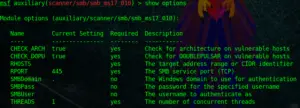
Don't be scared, it merely looks complicated. (That's a prevarication)
Ok, what do we have here? The most of import affair to look at first is the Required row. As you tin see, some of the options are required and some are not. For the well-nigh part, you tin ignore the not required options and however run the module. You tin care for them as optional settings. At present, look at RHOSTS for example. It is required, yet there is no value set. RHOSTS indicate your target. Then you have to prepare it to the IP Address of the computer yous want to attack. In our case, nosotros are going to prepare it to our Metasploitable2 IP Address.
set RHOSTS 192.168.1.103
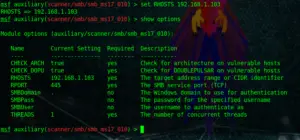
After setting RHOSTS to our Target IP and running show options again, you can see that the IP of our Metasploitable2 VM is now included in the options. The module is prepare to run now. But expect at the other options like SMBPass and SMBUser too. You lot could fix the location of a Username List and a Wordlist here to let the module automatically try certain credentials.
Another important option is THREADS. This pick lets you lot adjust the number of concurrent threads while scanning. If you lot ready it higher, you tin scan faster. But keep the following guidelines from Metasploit in heed:
-
- Keep the THREADS value under 16 on native Win32 systems
- Keep THREADS under 200 when running MSF under Cygwin
- On Unix-similar operating systems, THREADS tin can be set up as high as 256.
Now permit's say you entered a wrong IP Address and want to unset the RHOSTS option again. That is easily done by typing:
unset RHOSTS
This resets the option back to its default value.
With the show options command y'all won't fifty-fifty see all of the options. Yous tin utilize:
bear witness options advanced

To show all of them. But mostly you lot won't touch on any of those except you know exactly what yous are doing.
The side by side command is already more than of an advanced feature which we will talk about more than subsequently when we start using workspaces, but I desire to cut into the topic so you already know what I'one thousand talking about next fourth dimension.
Let's presume you beginning scanning your Metasploitable2 VM with the IP of 192.168.i.103. You lot search for a module and you set the IP Address of Metasploitable2 in the options of the module. Now y'all are going to utilise the back control and you want to use a unlike module. Yous now need to set RHOSTS once again to the IP of your Metasploitable2 VM.
This is way as well fourth dimension-consuming for us. Then what we can do is the following:
setg RHOSTS 192.168.i.103
This is the Set Global command. This sets RHOSTS to 192.168.1.103 in ALL Modules you are going to use in this Workspace. If you want to unset it again, you lot guessed right:
unsetg RHOSTS
This is a really useful command to know.
Additional Options
While working with Metasploit, you tin can also access a lot of Linux commands straight from the Metasploit crush. Permit'southward say you apace want to await up your IP Address or Network Adapter settings. You can exercise that directly within Metasploit:
ifconfig eth0

Or, as I said, many other Linux commands.
Wrapping Up
Alright, this should give you a proficient basic idea of how the Metasploit Syntax works. This is also just the outset of many Metasploit tutorials to follow. If you get warm with Metasploit, you lot added an invaluable tool into your Penetration Testing Repertoire.
Let me know in the comments below if y'all have worked with Metasploit earlier and what you similar on it. Also, don't miss out on my YouTube Channel! Lot'due south of Metasploit Content in the making right at present.
Until then, keep hacking!
Source: https://www.ceos3c.com/security/basic-metasploit-commands/
Posted by: jacksoncomusn.blogspot.com

0 Response to "How To Exploit Windows Web Camera Metasploit"
Post a Comment